50 Parsing Leapfrog Wells
Contents
50 Parsing Leapfrog Wells#
Leapfrog provides well data in the form of several CSV files. These include a collar file, a survey file, a litho file and an assay file. With GemGIS it is now possible to read in these wells and visualize them. 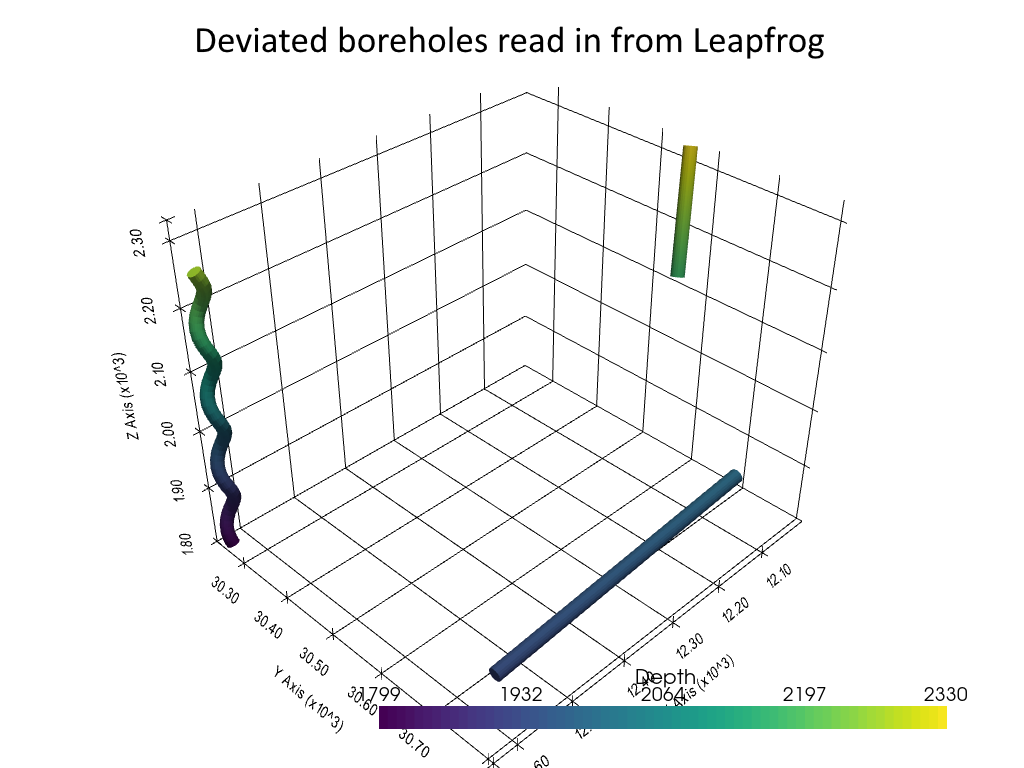
Set File Paths and download Tutorial Data#
If you downloaded the latest GemGIS version from the Github repository, append the path so that the package can be imported successfully. Otherwise, it is recommended to install GemGIS via pip install gemgis and import GemGIS using import gemgis as gg. In addition, the file path to the folder where the data is being stored is set. The tutorial data is downloaded using Pooch (https://www.fatiando.org/pooch/latest/index.html) and stored in the specified folder. Use
pip install pooch if Pooch is not installed on your system yet.
[1]:
import gemgis as gg
file_path ='data/50_parsing_leapfrog_wells/'
WARNING (theano.configdefaults): g++ not available, if using conda: `conda install m2w64-toolchain`
C:\Users\ale93371\Anaconda3\envs\test_gempy\lib\site-packages\theano\configdefaults.py:560: UserWarning: DeprecationWarning: there is no c++ compiler.This is deprecated and with Theano 0.11 a c++ compiler will be mandatory
warnings.warn("DeprecationWarning: there is no c++ compiler."
WARNING (theano.configdefaults): g++ not detected ! Theano will be unable to execute optimized C-implementations (for both CPU and GPU) and will default to Python implementations. Performance will be severely degraded. To remove this warning, set Theano flags cxx to an empty string.
WARNING (theano.tensor.blas): Using NumPy C-API based implementation for BLAS functions.
[2]:
gg.download_gemgis_data.download_tutorial_data(filename="50_parsing_leapfrog_wells.zip", dirpath=file_path)
Downloading file '50_parsing_leapfrog_wells.zip' from 'https://rwth-aachen.sciebo.de/s/AfXRsZywYDbUF34/download?path=%2F50_parsing_leapfrog_wells.zip' to 'C:\Users\ale93371\Documents\gemgis\docs\getting_started\tutorial\data\50_parsing_leapfrog_wells'.
Loading Data#
The Leapfrog well data is read in as Pandas DataFrames.
[2]:
import pandas as pd
litho = pd.read_csv(file_path+'litho.csv')
litho.head()
WARNING (theano.configdefaults): g++ not available, if using conda: `conda install m2w64-toolchain`
C:\Users\ale93371\Anaconda3\envs\test_gempy\lib\site-packages\theano\configdefaults.py:560: UserWarning: DeprecationWarning: there is no c++ compiler.This is deprecated and with Theano 0.11 a c++ compiler will be mandatory
warnings.warn("DeprecationWarning: there is no c++ compiler."
WARNING (theano.configdefaults): g++ not detected ! Theano will be unable to execute optimized C-implementations (for both CPU and GPU) and will default to Python implementations. Performance will be severely degraded. To remove this warning, set Theano flags cxx to an empty string.
WARNING (theano.tensor.blas): Using NumPy C-API based implementation for BLAS functions.
[2]:
| holeid | from | to | Geology | |
|---|---|---|---|---|
| 0 | UG_034 | 0.00 | 24.46 | Conglomerate |
| 1 | UG_034 | 24.46 | 44.01 | Arkoses |
| 2 | UG_034 | 44.01 | 122.29 | Quartzitic sandstones |
| 3 | UG_034 | 122.29 | 140.70 | Quartzites |
| 4 | UG_034 | 140.70 | 180.00 | Lower Black shales |
[3]:
collar = pd.read_csv(file_path+'collar.csv', delimiter=';')
collar
[3]:
| holeid | x | y | z | maxdepth | comment | |
|---|---|---|---|---|---|---|
| 0 | UG_034 | 12172.83 | 30799.71 | 1977.71 | 180 | underground DH, upwards |
| 1 | RWTHO_006 | 12628.76 | 30259.13 | 2259.59 | 450 | inclined |
| 2 | SonicS_006 | 12012.68 | 30557.53 | 2325.53 | 500 | lift |
[4]:
survey = pd.read_csv(file_path+'survey.csv')
survey.head()
[4]:
| holeid | depth | dip | azimuth | |
|---|---|---|---|---|
| 0 | UG_034 | 0 | -65.00 | 20 |
| 1 | UG_034 | 180 | -65.00 | 20 |
| 2 | RWTHO_006 | 0 | 55.00 | 308 |
| 3 | RWTHO_006 | 450 | 55.00 | 308 |
| 4 | SonicS_006 | 0 | 90.00 | 20 |
Plotting the first well#
The first well to be plotted is well SonicS_006.
[5]:
survey006 = survey[survey['holeid']=='SonicS_006']
survey006 = survey006.reset_index().drop('index', axis=1)
survey006.head()
[5]:
| holeid | depth | dip | azimuth | |
|---|---|---|---|---|
| 0 | SonicS_006 | 0 | 90.00 | 20 |
| 1 | SonicS_006 | 10 | 89.50 | 20 |
| 2 | SonicS_006 | 20 | 89.00 | 20 |
| 3 | SonicS_006 | 30 | 88.50 | 20 |
| 4 | SonicS_006 | 40 | 88.00 | 20 |
Getting the coordinates of the well at the surface.
[6]:
x0 = collar[['x', 'y', 'z']].loc[2].values
x0
[6]:
array([12012.68053 , 30557.53476 , 2325.532416])
Creating the DataFrame from which the well paths are created.
[7]:
df_survey = gg.visualization.create_deviated_borehole_df(df_survey=survey006, position=x0)
df_survey.head()
[7]:
| holeid | depth | dip | azimuth | depth_bottom | vector | segment_length | X | Y | Z | points | |
|---|---|---|---|---|---|---|---|---|---|---|---|
| 0 | SonicS_006 | 0 | 90.00 | 20 | 10.00 | [[0.36482400173640905], [-0.18285080511417406]... | -10 | 12012.68 | 30557.53 | 2325.53 | [12012.68053, 30557.534760000002, 2325.532416] |
| 1 | SonicS_006 | 0 | 90.00 | 20 | 10.00 | [[0.36482400173640905], [-0.18285080511417406]... | -10 | 12009.03 | 30559.36 | 2316.40 | [12009.032289982635, 30559.363268051144, 2316.... |
| 2 | SonicS_006 | 10 | 89.50 | 20 | 20.00 | [[0.4078265278090107], [0.014439265532404447],... | -10 | 12004.95 | 30559.22 | 2307.27 | [12004.954024704546, 30559.21887539582, 2307.2... |
| 3 | SonicS_006 | 20 | 89.00 | 20 | 30.00 | [[0.3509788964265648], [0.2081941003896598], [... | -10 | 12001.44 | 30557.14 | 2298.14 | [12001.44423574028, 30557.136934391925, 2298.1... |
| 4 | SonicS_006 | 30 | 88.50 | 20 | 40.00 | [[0.2081993903819504], [0.3509757584484337], [... | -10 | 11999.36 | 30553.63 | 2289.01 | [11999.362241836461, 30553.62717680744, 2289.0... |
Creating lines from DataFrame.
[8]:
lines = gg.visualization.create_lines_from_points(df=df_survey)
lines
[8]:
| PolyData | Information |
|---|---|
| N Cells | 52 |
| N Points | 51 |
| X Bounds | 1.200e+04, 1.202e+04 |
| Y Bounds | 3.054e+04, 3.056e+04 |
| Z Bounds | 1.869e+03, 2.326e+03 |
| N Arrays | 0 |
Creating tubes from lines.
[9]:
tubes = gg.visualization.create_borehole_tube(df=df_survey, line=lines, radius=10)
tubes
[9]:
| Header | Data Arrays | ||||||||||||||||||||||||||||||||||||||
|---|---|---|---|---|---|---|---|---|---|---|---|---|---|---|---|---|---|---|---|---|---|---|---|---|---|---|---|---|---|---|---|---|---|---|---|---|---|---|---|
|
|
Plotting the well.
[10]:
import pyvista as pv
sargs = dict(fmt="%.0f", color='black')
p = pv.Plotter(notebook=True)
# Adding DEM
p.add_mesh(tubes, scalars='Depth', scalar_bar_args=sargs)
p.set_background('white')
p.show_grid(color='black')
p.set_scale(1,1,1)
p.show()
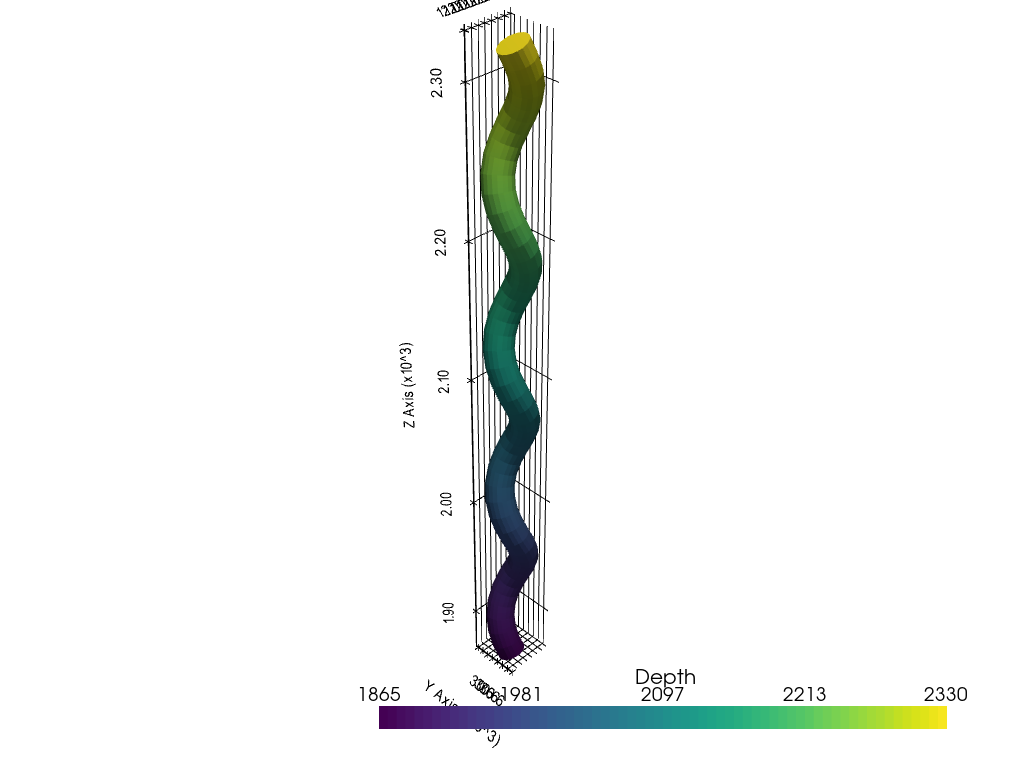
Plotting the second well#
The second well that will be plotted is RWTHO_006.
[11]:
surveyrwth = survey[survey['holeid']=='RWTHO_006']
surveyrwth = surveyrwth.reset_index().drop('index', axis=1)
surveyrwth.head()
[11]:
| holeid | depth | dip | azimuth | |
|---|---|---|---|---|
| 0 | RWTHO_006 | 0 | 55.00 | 308 |
| 1 | RWTHO_006 | 450 | 55.00 | 308 |
Getting the coordinates of the well at the surface.
[12]:
x0 = collar[['x', 'y', 'z']].loc[1].values
x0
[12]:
array([12628.75598, 30259.12988, 2259.59034])
Creating the DataFrame from which the well paths are created.
[13]:
df_survey = gg.visualization.create_deviated_borehole_df(df_survey=surveyrwth, position=x0)
df_survey
[13]:
| holeid | depth | dip | azimuth | depth_bottom | vector | segment_length | X | Y | Z | points | |
|---|---|---|---|---|---|---|---|---|---|---|---|
| 0 | RWTHO_006 | 0 | 55.00 | 308 | 450.00 | [[-0.992088794420255], [0.021957082623147627],... | -450 | 12628.76 | 30259.13 | 2259.59 | [12628.75598, 30259.12988, 2259.5903399999997] |
| 1 | RWTHO_006 | 0 | 55.00 | 308 | 450.00 | [[-0.992088794420255], [0.021957082623147627],... | -450 | 13075.20 | 30249.25 | 2203.97 | [13075.195937489114, 30249.249192819585, 2203.... |
Creating lines from DataFrame.
[14]:
lines = gg.visualization.create_lines_from_points(df=df_survey)
lines
[14]:
| PolyData | Information |
|---|---|
| N Cells | 3 |
| N Points | 2 |
| X Bounds | 1.263e+04, 1.308e+04 |
| Y Bounds | 3.025e+04, 3.026e+04 |
| Z Bounds | 2.204e+03, 2.260e+03 |
| N Arrays | 0 |
Creating tubes from lines.
[15]:
tubes = gg.visualization.create_borehole_tube(df=df_survey, line=lines, radius=10)
tubes
[15]:
| Header | Data Arrays | ||||||||||||||||||||||||||||||||||||||
|---|---|---|---|---|---|---|---|---|---|---|---|---|---|---|---|---|---|---|---|---|---|---|---|---|---|---|---|---|---|---|---|---|---|---|---|---|---|---|---|
|
|
Plotting the well.
[16]:
import pyvista as pv
sargs = dict(fmt="%.0f", color='black')
p = pv.Plotter(notebook=True)
# Adding DEM
p.add_mesh(tubes, scalar_bar_args=sargs)
p.set_background('white')
p.show_grid(color='black')
p.set_scale(1,1,1)
p.show()
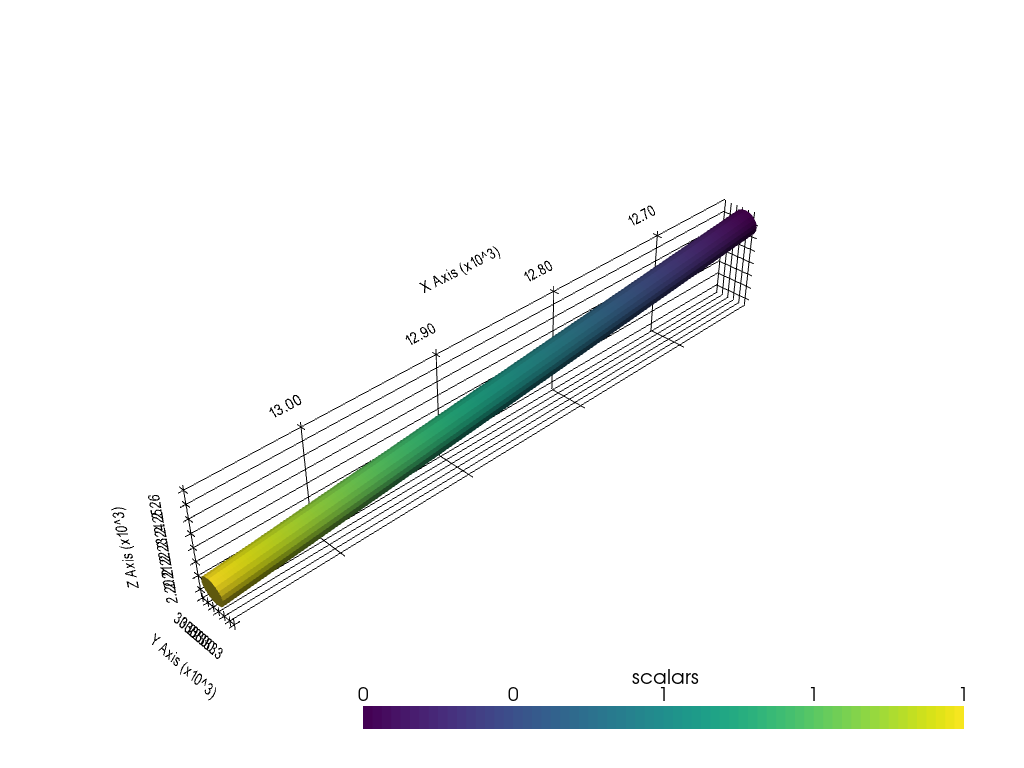
Creating tubes for all wells#
All tubes for all wells can be created with the function create_deviated_boreholes_3d(..).
[17]:
tubes, df_groups = gg.visualization.create_deviated_boreholes_3d(df_collar=collar,
df_survey=survey,
min_length=10,
collar_depth='maxdepth',
survey_depth='depth',
index='holeid')
tubes
[17]:
| Information | Blocks | ||||||||||||||||||||||
|---|---|---|---|---|---|---|---|---|---|---|---|---|---|---|---|---|---|---|---|---|---|---|---|
|
|
[18]:
import pyvista as pv
sargs = dict(fmt="%.0f", color='black')
p = pv.Plotter(notebook=True)
# Adding DEM
p.add_mesh(tubes, scalars='Depth', scalar_bar_args=sargs)
p.set_background('white')
p.show_grid(color='black')
p.set_scale(1,1,1)
p.show()
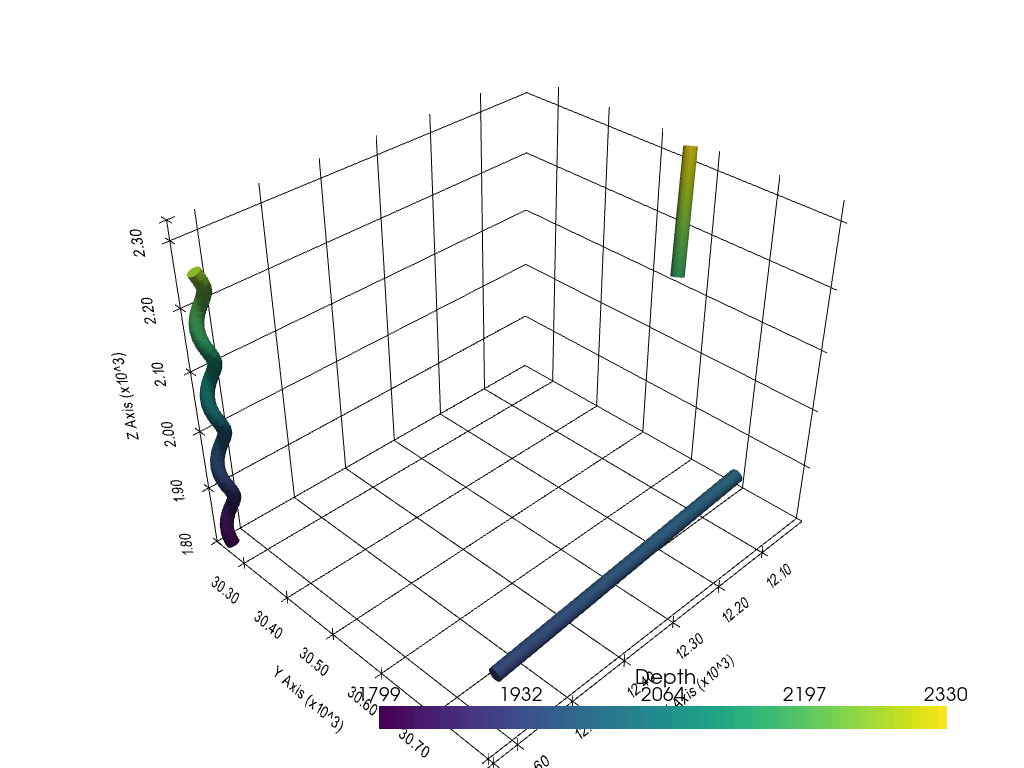
[ ]:
