51 Assigning physical properties to GemPy lith blocks
Contents
51 Assigning physical properties to GemPy lith blocks#
The lith block of a GemPy model returns the spatial distribution of layers in the subsurface. Assuming homogeneous layers and no change in properties with depth, physical properties can easily be assigned to these lithologies. These could include seismic velocities and densities or thermal conductivities to provide a first estimate of temperatures at depth.
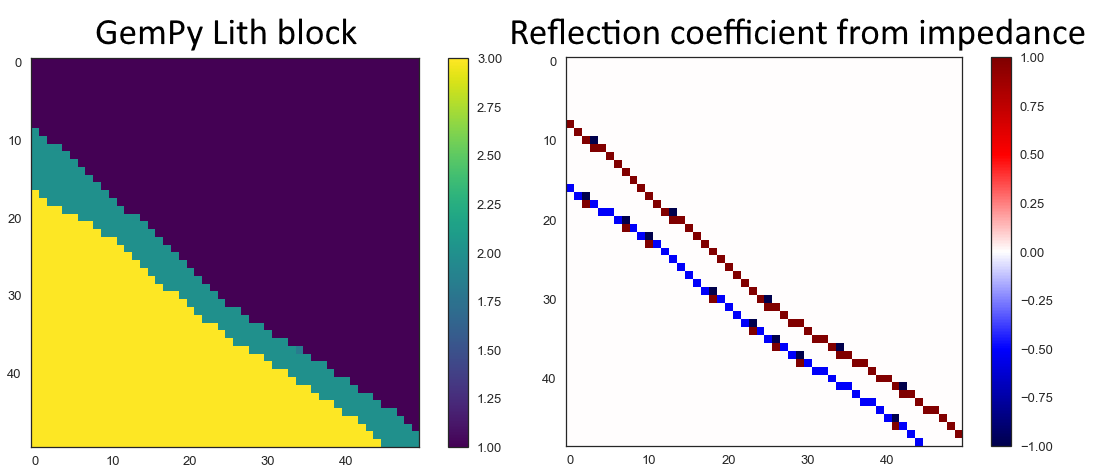
Set File Paths and download Tutorial Data#
If you downloaded the latest GemGIS version from the Github repository, append the path so that the package can be imported successfully. Otherwise, it is recommended to install GemGIS via pip install gemgis and import GemGIS using import gemgis as gg. In addition, the file path to the folder where the data is being stored is set. The tutorial data is downloaded using Pooch (https://www.fatiando.org/pooch/latest/index.html) and stored in the specified folder. Use
pip install pooch if Pooch is not installed on your system yet.
[1]:
import gemgis as gg
file_path ='data/51_assigning_physical_properties_to_lith_block/'
WARNING (theano.configdefaults): g++ not available, if using conda: `conda install m2w64-toolchain`
C:\Users\ale93371\Anaconda3\envs\test_gempy\lib\site-packages\theano\configdefaults.py:560: UserWarning: DeprecationWarning: there is no c++ compiler.This is deprecated and with Theano 0.11 a c++ compiler will be mandatory
warnings.warn("DeprecationWarning: there is no c++ compiler."
WARNING (theano.configdefaults): g++ not detected ! Theano will be unable to execute optimized C-implementations (for both CPU and GPU) and will default to Python implementations. Performance will be severely degraded. To remove this warning, set Theano flags cxx to an empty string.
WARNING (theano.tensor.blas): Using NumPy C-API based implementation for BLAS functions.
[2]:
gg.download_gemgis_data.download_tutorial_data(filename="51_assigning_physical_properties_to_lith_block.zip", dirpath=file_path)
Downloading file '51_assigning_physical_properties_to_lith_block.zip' from 'https://rwth-aachen.sciebo.de/s/AfXRsZywYDbUF34/download?path=%2F51_assigning_physical_properties_to_lith_block.zip' to 'C:\Users\ale93371\Documents\gemgis\docs\getting_started\tutorial\data\51_assigning_physical_properties_to_lith_block'.
Loading the lith block#
The lith block of a computed GemPy model is loaded using NumPy and reshaped to the original dimensions (resolution) of the model.
[2]:
import pyvista as pv
import numpy as np
lith_block = np.load(file_path + 'lith_block.npy').reshape(50,50,50)
lith_block[0]
WARNING (theano.configdefaults): g++ not available, if using conda: `conda install m2w64-toolchain`
C:\Users\ale93371\Anaconda3\envs\test_gempy\lib\site-packages\theano\configdefaults.py:560: UserWarning: DeprecationWarning: there is no c++ compiler.This is deprecated and with Theano 0.11 a c++ compiler will be mandatory
warnings.warn("DeprecationWarning: there is no c++ compiler."
WARNING (theano.configdefaults): g++ not detected ! Theano will be unable to execute optimized C-implementations (for both CPU and GPU) and will default to Python implementations. Performance will be severely degraded. To remove this warning, set Theano flags cxx to an empty string.
WARNING (theano.tensor.blas): Using NumPy C-API based implementation for BLAS functions.
[2]:
array([[1., 1., 1., ..., 1., 1., 1.],
[1., 1., 1., ..., 1., 1., 1.],
[1., 1., 1., ..., 1., 1., 1.],
...,
[3., 3., 3., ..., 2., 2., 1.],
[3., 3., 3., ..., 2., 2., 2.],
[3., 3., 3., ..., 2., 2., 2.]])
Unique values of the array. Values are rounded.
[3]:
np.unique(np.round(lith_block))
[3]:
array([1., 2., 3.])
Plotting the original lith_block.
[4]:
import matplotlib.pyplot as plt
im = plt.imshow(lith_block[1,:,:], cmap='viridis')
plt.colorbar(im);
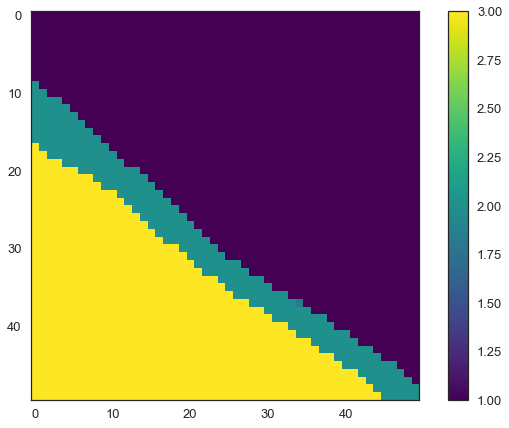
Assigning density values by ID#
Sample values are stored as list and will then be converted to to a dictionary.
[5]:
density_values = [0.1, 2.5, 1,5]
density_dict = {k: v for k,v in zip(np.unique(np.round(lith_block)), density_values)}
density_dict
[5]:
{1.0: 0.1, 2.0: 2.5, 3.0: 1}
The density block will then be calculated.
[6]:
density_block = gg.utils.assign_properties(lith_block=lith_block, property_dict=density_dict)
density_block[0]
[6]:
array([[0.1, 0.1, 0.1, ..., 0.1, 0.1, 0.1],
[0.1, 0.1, 0.1, ..., 0.1, 0.1, 0.1],
[0.1, 0.1, 0.1, ..., 0.1, 0.1, 0.1],
...,
[1. , 1. , 1. , ..., 2.5, 2.5, 0.1],
[1. , 1. , 1. , ..., 2.5, 2.5, 2.5],
[1. , 1. , 1. , ..., 2.5, 2.5, 2.5]])
The data can be plotted using matplotlib.
[7]:
import matplotlib.pyplot as plt
im = plt.imshow(density_block[1,:,:], cmap='viridis')
plt.colorbar(im);
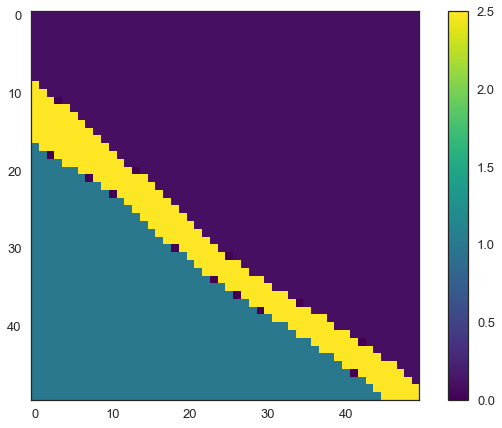
Assigning seismic velocities by ID#
Sample values are stored as list and will then be converted to to a dict.
[8]:
velocity_values = [300,2500,2000]
velocity_dict = {k: v for k,v in zip(np.unique(np.round(lith_block)), velocity_values)}
velocity_dict
[8]:
{1.0: 300, 2.0: 2500, 3.0: 2000}
The velocity block will then be calculated.
[9]:
velocity_block = gg.utils.assign_properties(lith_block=lith_block, property_dict=velocity_dict)
velocity_block[0]
[9]:
array([[ 300, 300, 300, ..., 300, 300, 300],
[ 300, 300, 300, ..., 300, 300, 300],
[ 300, 300, 300, ..., 300, 300, 300],
...,
[2000, 2000, 2000, ..., 2500, 2500, 300],
[2000, 2000, 2000, ..., 2500, 2500, 2500],
[2000, 2000, 2000, ..., 2500, 2500, 2500]])
The data can be plotted using matplotlib.
[10]:
import matplotlib.pyplot as plt
im = plt.imshow(velocity_block[1,:,:], cmap='viridis')
plt.colorbar(im);
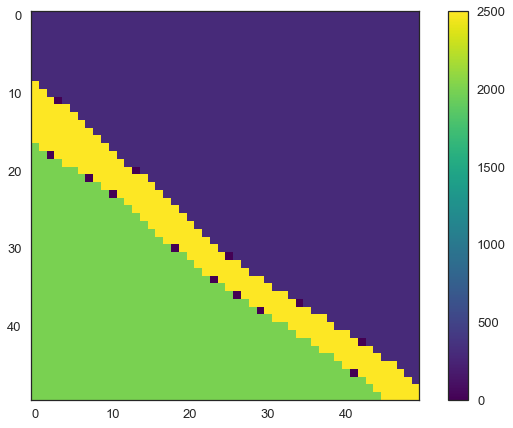
Calculating acoustic impedance#
The acoustic impedance is defined as the product of density and seismic velocity.
[11]:
impendance_block = density_block*velocity_block
impendance_block[0]
[11]:
array([[ 30., 30., 30., ..., 30., 30., 30.],
[ 30., 30., 30., ..., 30., 30., 30.],
[ 30., 30., 30., ..., 30., 30., 30.],
...,
[2000., 2000., 2000., ..., 6250., 6250., 30.],
[2000., 2000., 2000., ..., 6250., 6250., 6250.],
[2000., 2000., 2000., ..., 6250., 6250., 6250.]])
[12]:
import matplotlib.pyplot as plt
im = plt.imshow(impendance_block[1,:,:], cmap='viridis')
plt.colorbar(im);
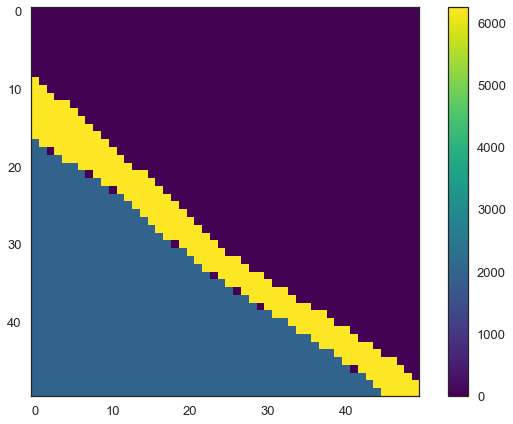
Calculating the reflection coefficient#
The vertical reflection coefficient is calculated as the difference between two impedance values divided by the sum of the two.
[13]:
reflection_coeff = (impendance_block[:,1:] - impendance_block[:,:-1])/(impendance_block[:,1:] + impendance_block[:,:-1])
reflection_coeff[0]
[13]:
array([[0. , 0. , 0. , ..., 0. , 0. ,
0. ],
[0. , 0. , 0. , ..., 0. , 0. ,
0. ],
[0. , 0. , 0. , ..., 0. , 0. ,
0. ],
...,
[0. , 0. , 0. , ..., 0. , 0.99044586,
0. ],
[0. , 0. , 0. , ..., 0. , 0. ,
0.99044586],
[0. , 0. , 0. , ..., 0. , 0. ,
0. ]])
[14]:
import matplotlib.pyplot as plt
im = plt.imshow(reflection_coeff[1,:,:], cmap='seismic')
plt.colorbar(im);
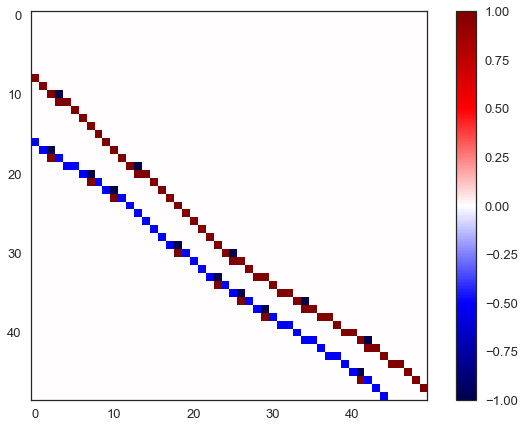
Replacing zero-values with np.nan
[15]:
reflection_coeff[reflection_coeff == 0] = np.nan
reflection_coeff[:0]
[15]:
array([], shape=(0, 49, 50), dtype=float64)
Wrapping the array.
[16]:
volume = pv.wrap(reflection_coeff)
volume
[16]:
| Header | Data Arrays | ||||||||||||||||||||||||||||||
|---|---|---|---|---|---|---|---|---|---|---|---|---|---|---|---|---|---|---|---|---|---|---|---|---|---|---|---|---|---|---|---|
|
|
Plotting the data with PyVista.
[17]:
sargs = dict(fmt="%.0f", color='black')
p = pv.Plotter(notebook=True)
p.camera_position = [(161.91360339500804, -56.76742646880152, 61.85062200360107), (24.5, 24.5, 24.5), (-0.16718411386271567, 0.1641218812347994, 0.9721694709112653)]
p.add_volume(volume, scalar_bar_args=sargs, cmap='seismic')
p.show_grid(color='black')
p.set_background(color='white')
p.show()
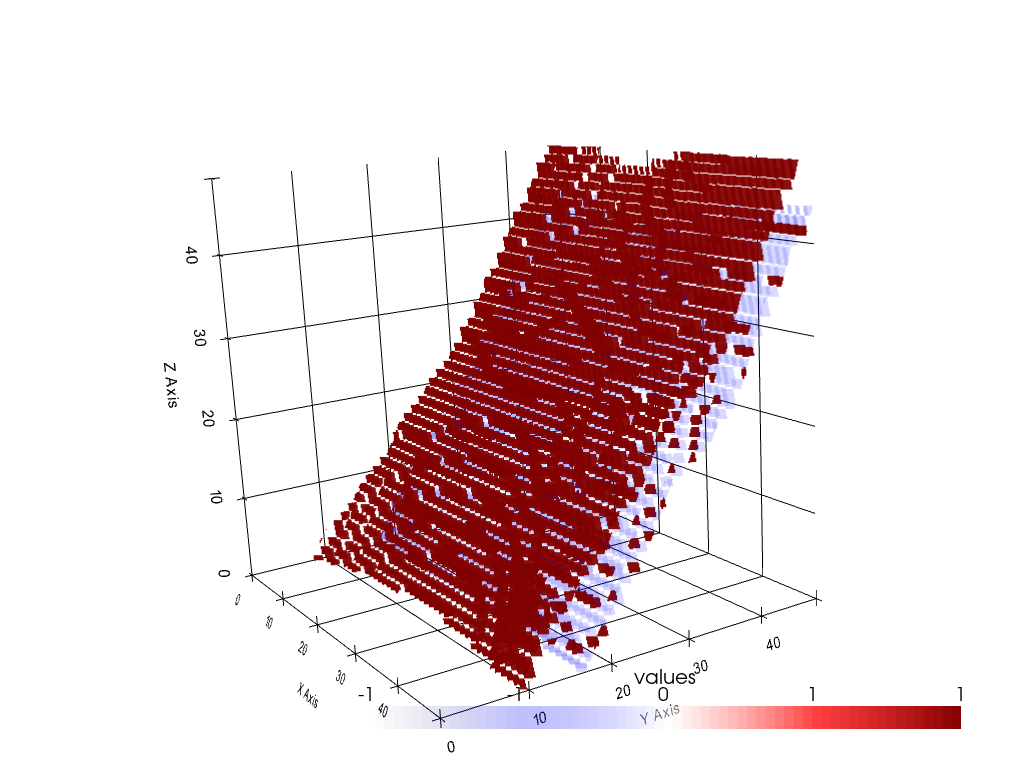
[ ]:
