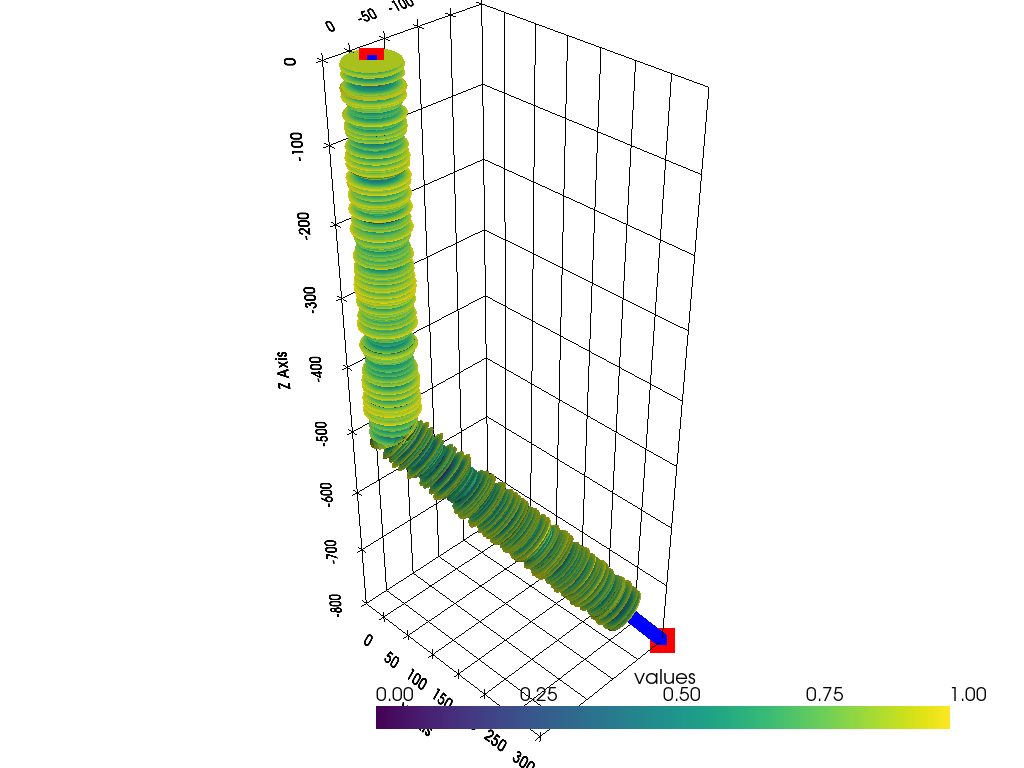63 Displaying Well Log along Well Path
Contents
63 Displaying Well Log along Well Path#
This notebook illustrates how to illustrates how to display a well log consisting of measured depth values and the actual measured values along a well path defined by a well path consisting of x, y, and z coordinates.
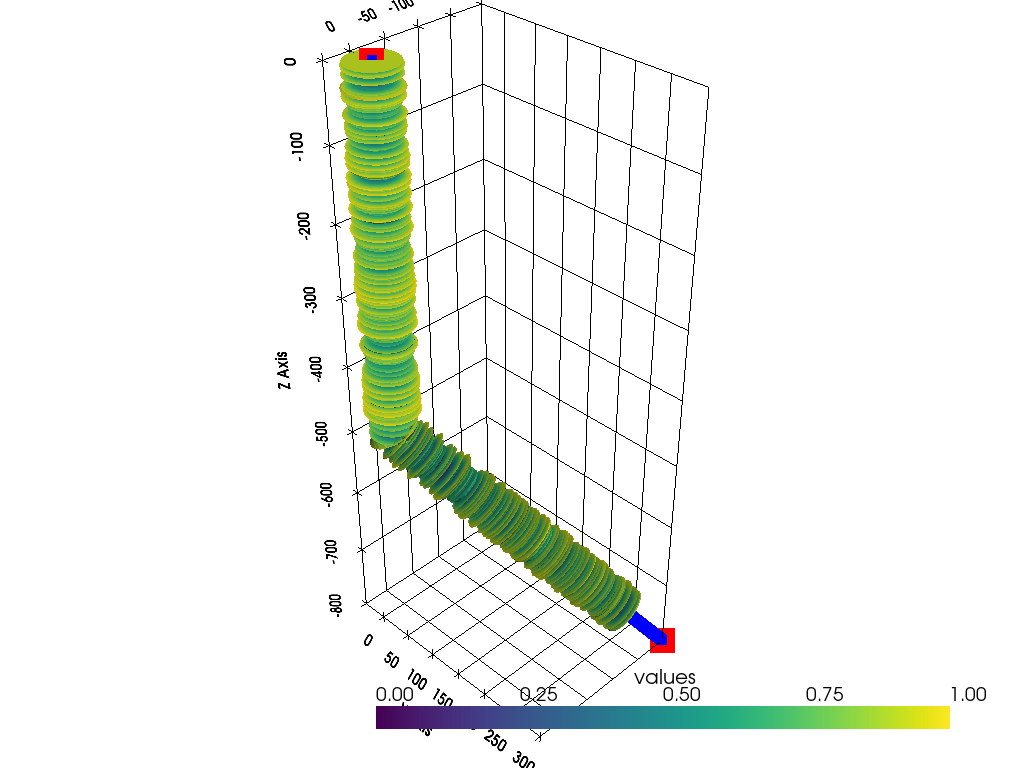
Set File Paths and download Tutorial Data#
If you downloaded the latest GemGIS version from the Github repository, append the path so that the package can be imported successfully. Otherwise, it is recommended to install GemGIS via pip install gemgis and import GemGIS using import gemgis as gg. In addition, the file path to the folder where the data is being stored is set. The tutorial data is downloaded using Pooch (https://www.fatiando.org/pooch/latest/index.html) and stored in the specified folder. Use
pip install pooch if Pooch is not installed on your system yet.
[2]:
import warnings
warnings.filterwarnings("ignore")
import numpy as np
import pyvista as pv
import pandas as pd
from typing import Union
Defining well and well log values#
First, we define an arbitrary well path using three points as NumPy Array. The measured depths (dist) and and some random values are defined as 1D NumPy arrays.
[3]:
coordinates = np.array([[0,0,0],
[0, 0, -500],
[-200, 300,-800]])
pd.DataFrame(coordinates, columns=['X', 'Y', 'Z'])
[3]:
| X | Y | Z | |
|---|---|---|---|
| 0 | 0 | 0 | 0 |
| 1 | 0 | 0 | -500 |
| 2 | -200 | 300 | -800 |
[6]:
dist = np.arange(0,901,1)
values = np.random.random(901)
[7]:
df = pd.DataFrame(dist, columns=['MD'])
df['values'] = values
df
[7]:
| MD | values | |
|---|---|---|
| 0 | 0 | 0.902572 |
| 1 | 1 | 0.727718 |
| 2 | 2 | 0.769483 |
| 3 | 3 | 0.064950 |
| 4 | 4 | 0.950260 |
| ... | ... | ... |
| 896 | 896 | 0.416416 |
| 897 | 897 | 0.417463 |
| 898 | 898 | 0.848264 |
| 899 | 899 | 0.881004 |
| 900 | 900 | 0.732136 |
901 rows × 2 columns
Interpolate/Resample between points#
The second step is to resample linearly between each provided well path point. A spacing of 5 cm between each point is chosen by default.
[8]:
points = gg.visualization.resample_between_well_deviation_points(coordinates)
pd.DataFrame(points, columns=['X', 'Y', 'Z'])
[8]:
| X | Y | Z | |
|---|---|---|---|
| 0 | 0.000000 | 0.000000 | 0.000000 |
| 1 | 0.000000 | 0.000000 | -0.050005 |
| 2 | 0.000000 | 0.000000 | -0.100010 |
| 3 | 0.000000 | 0.000000 | -0.150015 |
| 4 | 0.000000 | 0.000000 | -0.200020 |
| ... | ... | ... | ... |
| 19376 | -199.914712 | 299.872068 | -799.872068 |
| 19377 | -199.936034 | 299.904051 | -799.904051 |
| 19378 | -199.957356 | 299.936034 | -799.936034 |
| 19379 | -199.978678 | 299.968017 | -799.968017 |
| 19380 | -200.000000 | 300.000000 | -800.000000 |
19381 rows × 3 columns
[9]:
import matplotlib.pyplot as plt
fig = plt.figure()
ax = fig.add_subplot(projection='3d')
ax.scatter(points[:,0], points[:,1], points[:,2])
ax.scatter(coordinates[:,0], coordinates[:,1], coordinates[:,2])
ax.set_aspect('equal')
ax.grid()
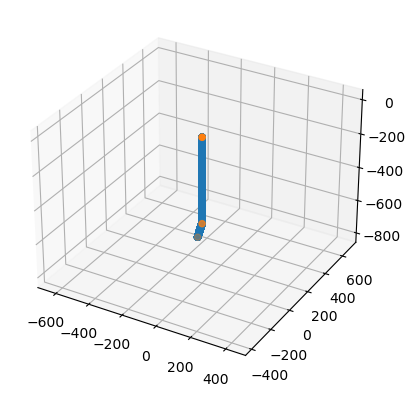
Create Polyline from well path coordinates#
Then, we create a polyline of the original well path for visualization purposes.
[11]:
polyline_well_path = gg.visualization.polyline_from_points(coordinates)
polyline_well_path
[11]:
| PolyData | Information |
|---|---|
| N Cells | 1 |
| N Points | 3 |
| N Strips | 0 |
| X Bounds | -2.000e+02, 0.000e+00 |
| Y Bounds | 0.000e+00, 3.000e+02 |
| Z Bounds | -8.000e+02, 0.000e+00 |
| N Arrays | 0 |
Creating Spline from resampled well path coordinates#
Now, we are creating spline of the resampled points. This automatically calculates the arc_length which will be utilized in the next step.
[12]:
polyline_well_path_resampled = pv.Spline(points)
polyline_well_path_resampled
[12]:
| Header | Data Arrays | ||||||||||||||||||||||||||||
|---|---|---|---|---|---|---|---|---|---|---|---|---|---|---|---|---|---|---|---|---|---|---|---|---|---|---|---|---|---|
|
|
Getting the Points along the resampled Spline#
The main step is to assign a resampled value to a measured value using get_points_along_spline.
[13]:
points_along_spline = gg.visualization.get_points_along_spline(polyline_well_path_resampled, dist)
pd.DataFrame(points_along_spline, columns=['X', 'Y', 'Z'])
[13]:
| X | Y | Z | |
|---|---|---|---|
| 0 | 0.000000 | 0.000000 | 0.000000 |
| 1 | 0.000000 | 0.000000 | -1.000043 |
| 2 | 0.000000 | 0.000000 | -2.000086 |
| 3 | 0.000000 | 0.000000 | -3.000129 |
| 4 | 0.000000 | 0.000000 | -4.000172 |
| ... | ... | ... | ... |
| 896 | -168.850037 | 253.275055 | -753.275085 |
| 897 | -169.276459 | 253.914688 | -753.914673 |
| 898 | -169.702881 | 254.554321 | -754.554321 |
| 899 | -170.129303 | 255.193954 | -755.193970 |
| 900 | -170.555725 | 255.833572 | -755.833557 |
901 rows × 3 columns
Creating Polyline from Points, assigning values and creating Tube#
Once we have extracted the points, we again create a PolyLine from it. We then assign the measured well log values as data array to the newly created PolyLine and create a tube from it using the values to define the radius of the tube. The radius_factor is a scaling factor that needs to changed according to the length of the well.
[14]:
polyline_along_spline = gg.visualization.polyline_from_points(points_along_spline)
polyline_along_spline['values'] = values
tube_along_spline = polyline_along_spline.tube(scalars='values', radius_factor=75)
tube_along_spline
[14]:
| Header | Data Arrays | ||||||||||||||||||||||||||||||||||
|---|---|---|---|---|---|---|---|---|---|---|---|---|---|---|---|---|---|---|---|---|---|---|---|---|---|---|---|---|---|---|---|---|---|---|---|
|
|
Combined Function#
[23]:
tube_along_spline = show_well_log_along_well(coordinates, dist, values, radius_factor=75)
tube_along_spline
[23]:
| Header | Data Arrays | ||||||||||||||||||||||||||||||||||
|---|---|---|---|---|---|---|---|---|---|---|---|---|---|---|---|---|---|---|---|---|---|---|---|---|---|---|---|---|---|---|---|---|---|---|---|
|
|
Plotting the result#
[24]:
sargs = dict(fmt="%.2f", color='black')
p = pv.Plotter(notebook=True)
p.add_mesh(tube_along_spline, scalar_bar_args=sargs, clim=[0,1])
p.add_mesh(pv.PolyData(coordinates), color='red', point_size=25)
p.add_mesh(pv.PolyData(points), color='blue', point_size=10)
p.set_background('white')
p.show_grid(color='black')
p.show()
C:\Users\ale93371\Anaconda3\envs\gempy_new8\lib\site-packages\pyvista\utilities\helpers.py:507: UserWarning: Points is not a float type. This can cause issues when transforming or applying filters. Casting to ``np.float32``. Disable this by passing ``force_float=False``.
warnings.warn(
C:\Users\ale93371\Anaconda3\envs\gempy_new8\lib\site-packages\pyvista\jupyter\notebook.py:58: UserWarning: Failed to use notebook backend:
No module named 'trame'
Falling back to a static output.
warnings.warn(